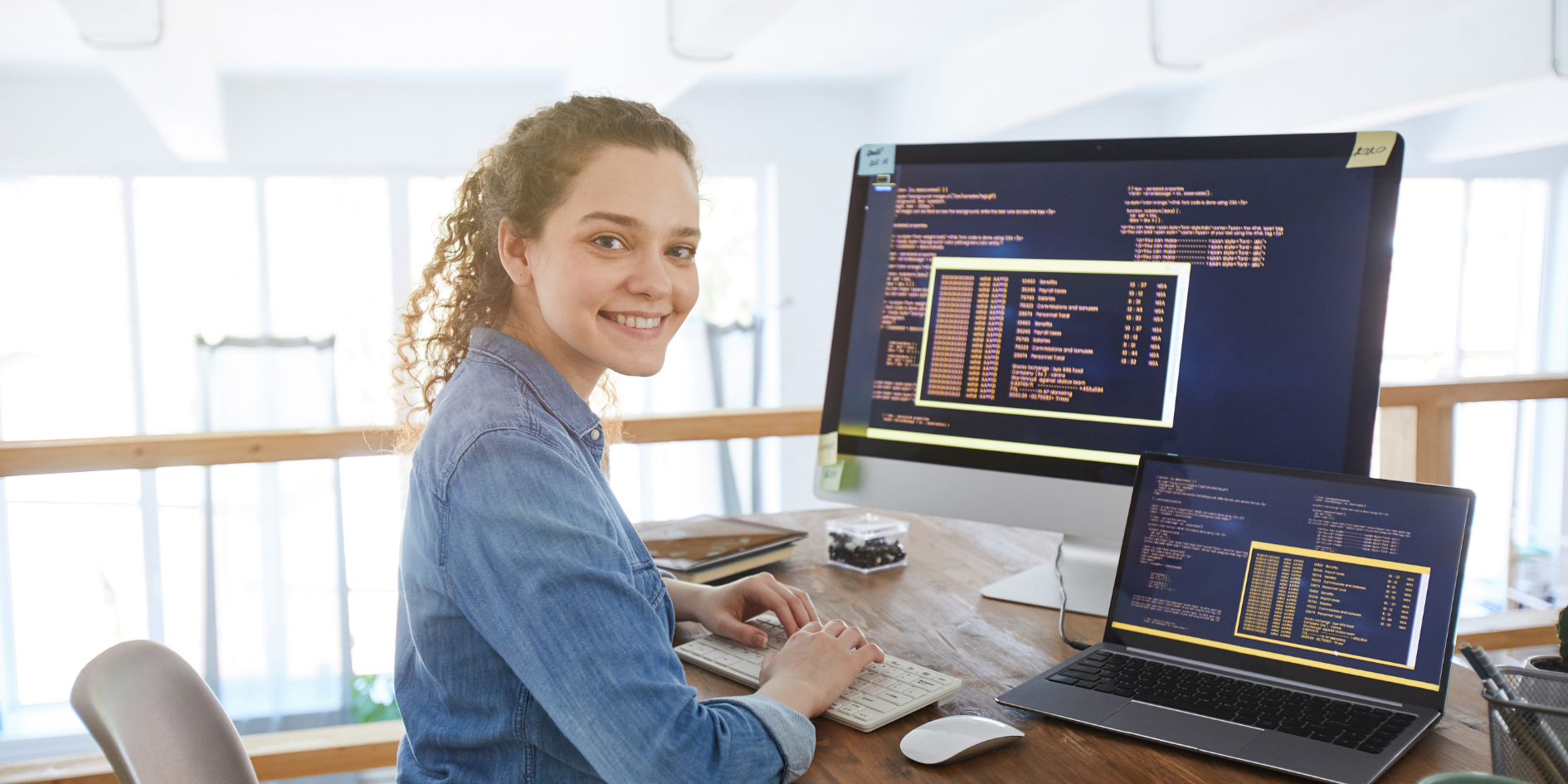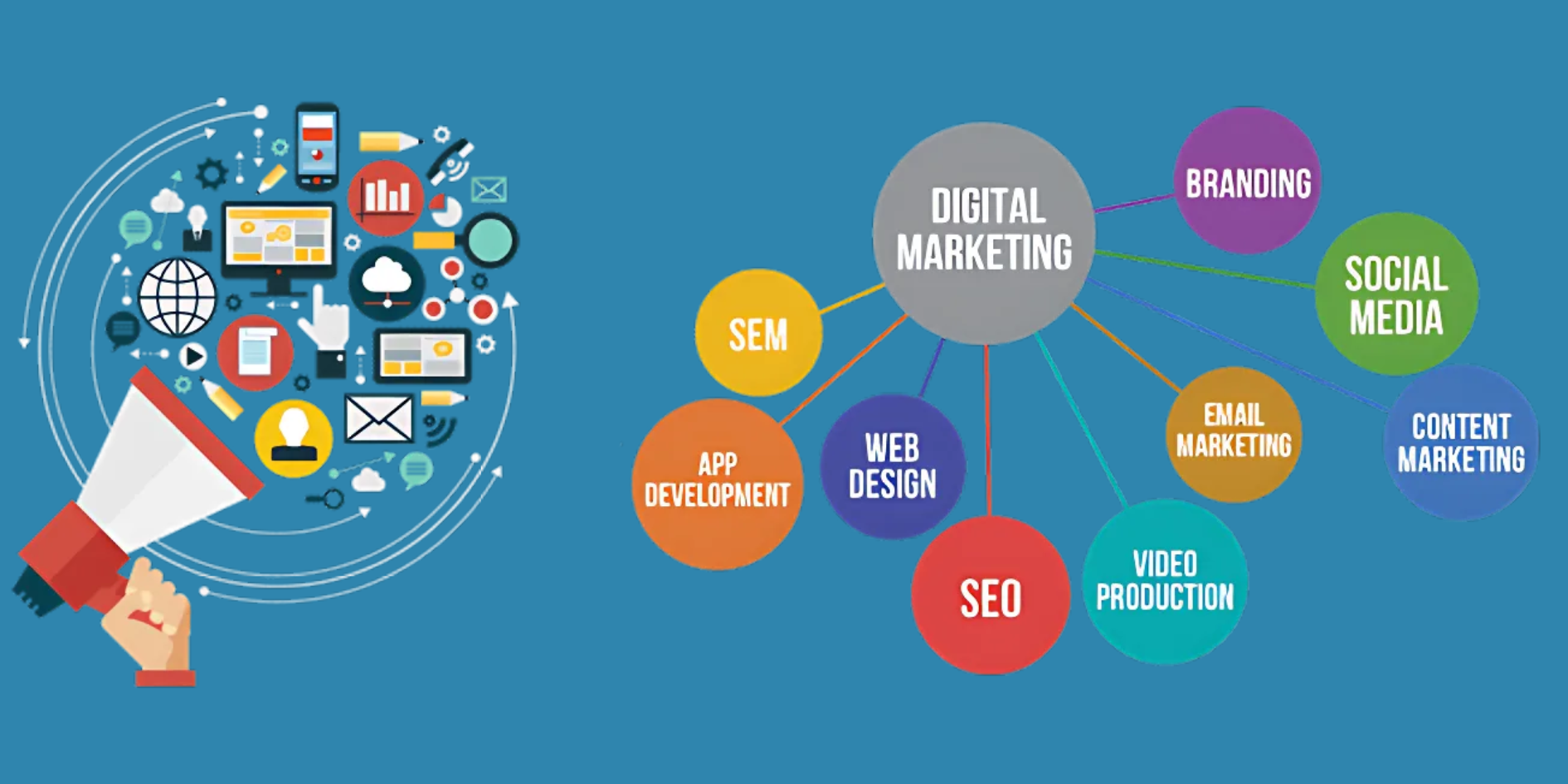You plan to construct a website through WIX yet need to understand the functions of WIX Website Builder. This post provides complete details about WIX Website Builder and its function in building WIX websites.
The Wix platform operates through its website builder, which serves as an explanation.
Through its drag-and-drop features, Wix functions as a web development platform in the cloud that lets users develop websites easily with no need for coding experience. WIX provides users with multiple tools alongside features that make it possible to develop professional website designs while maintaining complete technical ignorance.
Key features of Wix include
Users benefit from Wix user-friendly editor since they can create websites through a system that lets them drag elements onto their pages to design them. Users can add diverse website elements to their pages, such as text boxes alongside images and videos, together with forms as well as other features.
Wix presents users with numerous website design templates specialized for business sites in addition to online stores, portfolios, and blogging websites. Users access ready-made templates first, which they can customize according to their requirements.
Wix provides its App Market, where users can select from multiple third-party applications offering integration options for websites. Third-party applications in the Wix App Market help users implement features like shopping functionality alongside contact forms together with social media streaming.
The Wix system builds two interfaces automatically which accommodate smartphone and tablet screens no matter what the device specifications are.
Users who choose Wix ADI to create their site websites can steer the platform through basic questions. The artificial intelligence system controlled by Wix develops websites which focus on meeting the requirements of users.
Websites developed with Wix platform benefit from their hosting platform which maintains all products built on their system. Under basic and advanced subscription plans Wix takes responsibility for hosting technologies to fulfill different business needs.
The platform helps users construct online stores through Wix and enables the addition of products in conjunction with protected payment methods and shopping cart capabilities.
Users who seek straightforward website creation of websites through Wix will find support within its platform, yet more experienced developers might require platforms that offer better customization capabilities. Wix appeals to people who want website access online without demanding professional expertise in Website Development.
Introduction to Wix: Its History and Significance in the Website-Building Landscape

Wix serves as a cloud service platform that allows users to build websites without requiring extensive knowledge of coding. The company Wix started its operations in 2006 with leadership from Avishai Abrahami, Nadav Abrahami, and Giora Kaplan. The Wix was founded by the trio with the mission to create a user-friendly platform for people to establish their business presence online easily.
Wix started with Adobe Flash website development until the company shifted to HTML5, which provided mobile compatibility along with enhanced user interactions. Wix provides a drag-and-drop functionality that enables users to create their websites by selecting from different templates and accessing multiple features.
Multiple Factors Demonstrate that Wix has Revolutionized Website-Building Capabilities.
Through its interface, Wix provides all users access to website development tools, which eliminates the barrier of technological expertise for creating effective site designs.
Wix provides versatile solutions that work for any user, including artists and bloggers, along with small businesses that operate both offline and online.
The platform showcases an interface that supports users to build websites effortlessly by streamlining both page construction and layout modification together with adding various features, including e-business, bookings, and additional features.
Wix delivers expanding solutions for users to create basic websites that they can grow functionally as their business requirements evolve.
The platform delivers marketplace integration where users can discover third-party applications together with different tools that enhance their platform tools.
Wix offers users direct search engine optimization tools together with marketing capabilities, which assist users in making their sites searchable and boosting their business promotion activities.
Wix has transformed through time while it integrates new features based on technological developments and changing user needs. The platform serves to simplify website development for users who want to create an online presence because it offers an efficient way to build digital assets.
Importance of WIX Website Builders for Businesses and Individuals

Wix functions as a prominent website builder that lets users create professional sites with functional designs even if they do not possess programming skills. Multiple factors justify why Wix serves as an important platform for constructing websites:
The Wix interface allows users who lack development backgrounds to drag elements and create websites through a friendly interface. The intuitive system enables untrained users and companies with small operations to build websites along with site updates.
Users gain from Wix’s broad collection of templates, which span across multiple sectors and include design options that can be modified. Users can change standard templates according to their requirements because these templates allow customizations. Additional design tools exist on the platform to satisfy users who need total control over website visual elements.
The primary strength of choosing Wix over other platforms is its requirement-free programming skills for website development. Users can manage and build their websites without any coding requirements, so Wix offers a solution usable by a wide group of people.
Users can access several pricing plans, which include free service with domain names bearing the Wix label. Wix presents budget-friendly plans that enable limited-budget operations like individual users and small businesses alongside startups to create websites.
The Wix App Market provides users with an easy-to-use platform to incorporate different functions that enhance their websites. The app market on Wix provides users access to diverse features, which include e-commerce solutions in addition to contact forms, social media connection options, and analytical tools, among others.
Wix includes strong e-commerce tools that enable online businesses to sell their products and services across the web. Website users can establish their shops while maintaining inventory and handling payments directly from their website pages.
The website builder Wix provides users with better Search Engine Optimization features through continuous updates that enable site optimization for search engines. Businesses, together with individuals, need this functionality to boost their search engine visibility and extend their customer base.
Responsive design is built into each Wix website because it automatically adjusts to fit different screen sizes. A responsive design feature of Wix enables users to achieve uniformity in interface quality from computers to mobile phones and all tablet platforms.
Businesses and individuals who use Wix receive support care through a help center and tutorials together with a professional team that assists with queries. The website creation process becomes more manageable because users have access to helpful support through the platform.
Wix functions well to serve personal websites together with business sites of all sizes. The platform allows businesses of all sizes to expand with its capacity to offer progressively complex features that adapt to growing demands.
Wix serves business and individual users by delivering an easy-to-use platform that lets users make and maintain websites at affordable prices without requiring technological expertise.
1. Getting Started with Wix
The distinguishing features of Wix separate it from conventional website builders.
Wix differentiates itself among competitors within website builders because of these standout characteristics:
You can create websites through the Wix product using its intuitive editor with drag-and-drop features. Users with different technical abilities can use the drag-and-drop feature because it enables simple modification and component placement on their website.
The platform delivers a wide range of visually attractive templates that suit various business sectors along with specified functions. The templates provided by Wix become fully customizable through user intervention, which lets creators design one-of-a-kind layouts without imposed limitations.
The ADI element in Wix relies on artificial design intelligence to build custom websites through user-provided preferences and business type and design alternatives. Users receive personalized initial setup preparation that assists them in streamlining their site configuration.
The App Market segment of Wix offers users access to a broad selection of third-party integrations and applications. Web users can boost their site capabilities through Wix functionalities that include e-commerce features alongside booking services and marketing functions and additional features.
All websites constructed through Wix Website Builder automatically become mobile-responsive to match different device screens. Wix lets users check and modify their sites to fit diverse mobile devices to accommodate the expanding mobile audience.
The Corvid system from Wix, formerly known as Wix Code, functions as a developer-friendly set of tools to create custom web applications as well as dynamic pages with serverless computing features, APIs, and database access.
Through various support channels, Wix delivers substantial help to customers by providing tutorials, help center features, and forums in addition to direct assistance options. An extensive support network assists users through problem identification along with helping people learn to get the most from the platform.
2. Users can expect Wix to adapt their site capabilities to match their business growth through its scalable features.
Wix provides an attractive solution to users by seamlessly integrating its welcoming user interface with design flexibility, robust AI capabilities, an extensive app marketplace, mobile optimization, programmer-friendly tools, and powerful customer support for various users with differing levels of skill.
- Wix users must follow these steps to make their first account.
- To make an account on Wix, users need to follow these steps.
- Browse Wix.com by opening the web browser at its main location, wix.com.
- The homepage displays a “Sign Up” button located in the top right section. Click on it.
Wix presents various ways in which users can create their accounts. Account creation on Wix becomes possible after choosing between signing up with an email address, Facebook, or a Google account. Select the preferred option.
3. Building Your Website on Wix

Absolutely! Wix offers a straightforward interface that enables all technical levels to easily create their websites. The following section details every function within its framework:
- Dashboard and Site Management: After logging into the system, users find the dashboard, which presents two options: to work with existing sites or establish new ones. A new site starts with users selecting ADI from Wix Artificial Design Intelligence or the Wix Editor.
- Wix Editor: Users gain access to a wide variety of templates that organize themselves into industry-specific or stylistic categories for selection.
- Through the drag-and-drop editor, users can work on a visual interface to add, resize, move, and delete text, images, videos, and buttons by simply dragging.
- The framework provides advanced customization features for all elements that allow users to modify fonts and colors as well as backgrounds. Users extending their websites can use this tool to add both sections and pages to their site through the interface.
- Mobile Editor provides users with a tool to switch between desktop and mobile device views to verify website display compatibility across different platforms.
- Customers can access App Market, which provides multiple apps and integrations for extra business capabilities, including e-commerce features, booking capabilities, and social media functionalities.
4. Site Settings and Management
Enhanced site management becomes possible through Site Settings, which enables users to adjust domain administration together with SEO capabilities, analytics tracking, and all necessary technical parameters.
- Users can access Media Manager to manage and organize their media files, which serve various sections of their website, from a single centralized interface.
- This section enables blog users to handle and generate new blog content as the blog manager.
- Sites that operate with memberships or subscriber functionality can use this section to control member profiles together with access standards.
5. Help and Support
Users can access tutorials and FAQs along with articles through the Help Center to learn about Wix’s features.
- Users can interact through the forum for posing inquiries as well as obtaining help from community members who use Wix.
- Wix provides users with straightforward customer support access to handle their technical problems and specific concerns.
6. Preview and Publish
- Users have access to Preview Mode, which enables them to view their site design prior to publication.
- Users can activate website publication after content satisfaction using a single click to make it accessible on the internet.
7. Wix ADI (Artificial Design Intelligence)
Wix ADI provides a guided setup by asking users several questions to build a site layout that matches their needs through automatic generation.
- ADI users who employ the tool can proceed to customize further through the editor options after receiving their design generation.
- Users who specialize in visual editing find Wix suitable because its interface delivers a simple layout that enables users without coding expertise to make professional websites.
- Users find Wix to be their top platform for launching web endeavors because its user-friendly design elements provide a wide range of customization features for quick, efficient online service establishment.
- The tutorial explains design tools for customization and layout selection along with website personalization details.
Certainly! The Wix website builder provides users with many design tools as well as variations of layouts, which help you create a personalized website. Here follows my examination of those particular features.
8. Design Tools
Through its Drag-and-Drop Editor, Wix Website Builder provides users with the main tool that makes it simple to place elements on the site while letting you modify their positioning and features. The platform lets you add all design elements by dragging text boxes and images alongside video buttons and multiple other items directly onto your page.
Platform users gain full control of text customization through options that allow them to select fonts together with sizes and colors and both text alignment and all formatting possibilities. The Wix platform grants users access to many fonts with various style options.
Wix users can benefit from two image uploading options consisting of direct file uploads or accessing their vast image collection. The editor allows users to modify pictures by cropping them, yet users also have options to resize and adjust brightness values alongside applying effects and filters and adding contrast effects.
- Backgrounds and Themes: Use a broad selection of backgrounds, themes, and color schemes. Switch between backgrounds for sections or the whole page to produce visual contrast or consistency.
- Shapes and Lines: Add shapes, lines, or ornamental elements to make your site visually appealing. Resize, recolor, and move them to fit your design.
9. Layout Options
- Templates: Select from hundreds of expertly crafted templates by industry, style, or intent. The templates have predefined layouts that can be adjusted according to your requirements.
- Sections and Grids: Organize your pages into sections or utilize grids to structure content. Wix offers several types of layouts for positioning elements in these sections to be flexible with design.
- Mobile Optimization: Make your site appear wonderful on mobile phones by tailoring the layout specifically for small screens. You can adjust the mobile version independently of the desktop view.
10. Personalization Options
- Customization of Elements: Every element on your site—text, images, buttons, and shapes—can be personalized. Modify colors, sizes, shapes, fonts, and positions to suit your branding or personal taste.
- Adding Functionality: Wix provides a range of functionalities through its app store. You can incorporate features such as contact forms, social media connections, e-commerce functionality, booking systems, and many more to enhance your site’s capabilities.
- Interactive Elements: Add interactive elements such as galleries, slideshows, animations, and scroll effects to give your website a visual touch and make it interesting.
- Embedding External Content: Simply embed content from outside platforms, such as YouTube videos, Google Maps, social media updates, or custom code for specific features.
- SEO Customization: Make your website search engine optimized by tailoring titles, descriptions, meta tags, and URLs for every page to enhance search visibility and rank.
By leveraging such design tools, layout choices, and customization options within the Wix Wixwebsite-buildingg system, you can develop a visually appealing, practical, and customized website that meets your particular requirements or business identity.
Mobile Optimization: Make your site amazing on any device with Wix mobile editor

Making sure your site looks great on different devices, particularly mobile devices, is important for a good user experience. Wix has a special mobile editor to assist you in optimizing your site for smaller screens. Follow these steps to use Wix mobile editor:
Accessing the Mobile Editor
- Open Editor: Log in to your Wix account and open the editor of the website you wish to optimize for mobile devices.
- Switch to Mobile View: In the top menu, go to the mobile icon (usually depicted as a tablet or mobile phone). Clicking on it switches the editor to mobile view.
Optimizing for Mobile Devices
- Reposition and Resize Elements: Elements may have to be adjusted for mobile. Rearrange elements by dragging them to move them around and resize them as needed for optimal visibility on smaller screens.
- Hidden or Revealed Elements: Certain elements may not be necessary on mobile or may clutter the design. Make them visible or invisible using the “Show on Mobile” or “Hide on Mobile” settings from the element’s settings.
- Editing Text and Font Sizes: Mobile text readability is important. Make sure text sizes are readable on small screens. Edit text components to accommodate the mobile layout.
- Review and Modify Layouts: Pages or columns that are well-designed on desktop may require reorganization on mobile. Rearrange and resize these elements using the mobile editor for a more responsive layout.
- Testing and Previewing: Preview mode is used to test the appearance of your site on different mobile devices. This will enable you to view how your changes will look to users.
Best Practices for Mobile Optimization
- Simplify Navigation: Make sure that your navigation and menus are simple to use on mobile. Use mobile-friendly navigation patterns such as hamburger menus.
- Optimize Load Times: Mobile device users tend to have slower connection speeds. Optimize images and other media for faster load times without sacrificing quality.
- Thumb-Friendly Design: Position interactive features within thumb-friendly distances to promote usability.
- Responsive Design: Use a responsive design that works naturally across different screen sizes and orientations.
- Test Across Devices: Test your site across multiple mobile devices to verify compatibility and a cohesive user experience.
Wix mobile editor gives you the ability to customize your site’s design for the best display on tablets and smartphones. With its capabilities and best practices in mobile optimization, you’ll be able to produce a user-friendly and good-looking experience on all platforms.
Advanced Features and Functionalities
- Wix Apps: Introduction to the wide app market and integrating more features
- Wix App Market is a place providing a large variety of third-party applications and integrations that expand the capabilities of your site. Here is a summary of the App Market and how to add more features:
Using the App Store
- Go to your Wix account and open the editor for your website. Open Editor: Log.
- On the left-hand toolbar in the editor, select the “Add” button. Choose “App Market” next to reach the market.
Researching the app market
- The app market is organized by various functions, including design, marketing, e-commerce, bookings, social media, and more.
- App listings: Look for apps fitting your requirements in the listings. Every app comes with a description, user ratings, reviews, and price information (some free, others having membership charges).
Incorporating More Characteristics
- Choose an App: Click on the application you wish to have included on your website.
- After going through the app information, select “Add to Site” or “Get App” to set it on your homepage.
- Setup and installation: Install the software using the instructions. Normally, this means providing permissions and setting up security based on your choices.
- Customization: After installation, modify the app settings to meet your website’s design and performance needs.
- Preview and Validate: Review your site to guarantee the app works as planned. After you are pleased, post your edits.
Common Integrations and Well-Known Apps
- Wix Stores: Offers ecommerce capabilities like product listings, shopping carts, and payment gateways.
- Wix Bookings lets businesses that operate by service provide internet booking and scheduling solutions.
- For contact, surveys, or event registrations, make customized forms using Wix Forms.
- Wix Get Subscribers: Combining email marketing with newsletter signup.
- Social Feeds: Use Facebook, Instagram, or Twitter to present approaches to show material from many platforms on your website.
Best Practices
- Compatibility: Make sure the software you mesh is in line with your website’s design and doesn’t clash with current features.
- Per user comments and reviews, assess how well the software fits your requirements and runs.
- Some applications run trial phases. Use these to evaluate the application’s performance before you decide to subscribe.
Using several tools and features, Wix App Market broadens the possibilities of your website. Investigating and incorporating applications that meet your personal website or business needs helps you to improve customer experience, simplify procedures, and give more capabilities to your audience.
Running your Wix site
- Site Management: Advice on handling several sites, domains, and analytics
- Though it may be a balancing act, organizing several websites, domains, and analytics becomes easier with an organized strategy and the proper tools. These are a few ideas:
Managing Several Locations

Main Dashboard or System:
Manage all your sites with a central dashboard or platform. Wix, among others, provides a central dashboard from which you can access and run several websites from one location.
Consistent Design Elements:
To establish a coherent brand identity, keep uniformity in layout, marketing, and design elements on all of your websites.
Cloning and Templates:
When managing related websites, start with templates or duplicate already-composed sites to save time and guarantee regularity.
Team collaboration:
Use project management systems or collaboration tools to simplify communications and tasks if you have a group running across several sites.
Domain Manager Platform:
Choose registrars or domain management tools that simplify the centralized management of several domains. Domain settings can typically be administered in bulk on these platforms.
Wix Major Features
- Drag and Drop Editor: Gives full creative control without any programming.
- Templates professionally created for many sectors
- AI-powered style help and content generation are offered by AI tools:
- eCommerce Capabilities: Strong tools to help you create internet stores.
- SEO Optimization: Inbuilt solutions to improve search engine visibility.
- Access to over 500 applications for extra features: third-party connections.
- For developers, Wix Code (Velo) offers advanced coding functionality.
What makes WIX appealing in 2025?
The WIX Website Builder remains, in 2025, one of the best options for website development, given its ease of use and advanced capabilities. The reason for this is as follows:
- Usability level: Even novices can create professional websites easily thanks to its drag-and-drop feature. The platform removes the need for coding knowledge.
- Artificial Intelligence-Powered Design: Based on user inputs, WIX’s Artificial Design Intelligence (ADI) generates unique websites, therefore saving energy and time.
- Versatility enables people to manage in diverse environments: WIX gives personalized templates and features designed to fit your requirements, whether you create a blog, portfolio, or online store.
- Scalability: Advanced tools like WIX Code (Velo) make it appropriate for more sophisticated works, although it is perfect for freelancers and small companies.
- Safety: WIX guarantees your website is safe with 24/7 monitoring, DDoS protection, and SSL certification.
Using the WIX Website Builder in 2025
One can easily make a website using the WIX Website Builder. Let me offer you a thorough roadmap:
- Become a member: Go to the WIX site to sign up. Beginning at $17/month, you may choose from premium alternatives or start with their free plan.
- Select a Template: Review more than 900 templates sorted by website type or business. Choose one that matches your idea.
- Tailor Your Website: Add text, graphics, video, and other components using the drag-and-drop editor. You can also match your brand identity by changing layouts, colors, and fonts.
- Incorporate functionality: Use applications from the WIX App Market to improve the performance of your website. Take, for instance, the following:
For Companies that Provide Services, Provide Reservation Systems.
Add eCommerce website payment gateways.
- Optimize for SEO: Improve your website’s search engine ranking by means of WIX’s SEO tools. Performance analysis, keyword suggestions, and meta tag generation are among the offered functionalities.
- Review and Release: Before you launch, test your website on mobile phones and desktops. Once you are pleased, hit “Publish” to let your website be available online.
- Maintain Your Site: Keep content fresh and track performance with included analytic capabilities. You could as well activate automatic updating to improve convenience.
- Advanced features are typically called WIX Code (Velo): WIX Code (now Velo) gives sophisticated development tools for people with technical know-how or those wanting more customization.
- Create dynamic pages linked to databases: Create JavaScript code particular for unusual interactions. Use server less computing to create web applications.
- Seamlessly combine third-party APIs: Partnering with professionals such as Code Inc Solutions will help you reveal the complete capabilities of Velo if you are uncertain how to best use these features.
How Code Inc Solutions Can Help You
A top web development business in India, Code Inc Solutions is especially good at customizing websites with tools like WIX. They can help in this way:
- Personalized creative services: Their staff creates websites that match your brand vision, whether you need a basic portfolio or a sophisticated eCommerce store.
- Advanced Creation: Use Code Inc Solutions’ custom coding expertise to leverage Velo’s features.
- SEO Improvement: Their professionals secure your site top search engine rankings through good SEO techniques.
- Support and upkeep: With constant support and maintenance services that keep your site running well, enjoy peace of mind.
- Economical Prices: Starting at $25 per hour, Code Inc Solutions offers fantastic value and top-quality work. Ways to Get the Most from Your WIX Experience
Maximize the WIX Website Builder in 2025

Begin by clearly identifying aims for your website (e.g., lead generation or internet sales).
- Pick templates that match your sector or specialty.
- Using artificial intelligence aids in quicker content production and design.
- Maintain your website, fresh and interesting, by regularly updating it.
- When dealing with complicated features or major assignments, ask for professional assistance from firms like Code Inc Solutions.
The Summary
In 2025, the WIX Website Builder remains a game changer thanks to its easy interface and rich toolset, perfect for every level of user. Whether you are a novice trying to build a basic website or an experienced developer wanting sophisticated customizations in Velo (Wix Code), this platform appeals to everyone.
Collaborating with professionals such as Code Inc Solutions guarantees you not only create a gorgeous website but also improve it for performance and scalability. Start building with WIX now or get expert help from Code Inc Solutions to make your vision a reality!